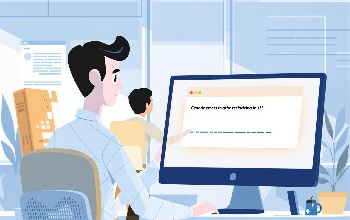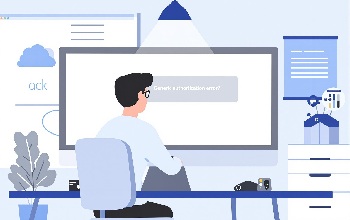
SAP authorization errors can be frustrating and disruptive, especially when they block your workflow without warning. Understanding what causes these errors - and knowing how to resolve them quickly - can help you stay productive and avoid unnecessary downtime. In this guide, we’ll break down the most common causes of SAP authorization errors, walk you through step-by-step solutions, and share practical tips to prevent future issues. Whether you’re a new SAP user or a seasoned consultant, you’ll find actionable advice and expert tools to help you troubleshoot with confidence.
Quick Solution
If you’re running into a SAP authorization error and need a fast answer, start with the Quick Solution below. For a step-by-step walkthrough, prevention tips, and expert guidance, keep reading.
Error Type: SAP Authorization Error (SU53)
Common Cause: Missing or incorrect user authorizations
Immediate Fix:
- Attempt the transaction that failed.
- Immediately run transaction SU53 in a new session to capture the authorization error details.
- Review the missing authorization objects displayed.
- Share the SU53 output with your SAP security/admin team or use the SU53 Authorization Troubleshooter for automated analysis.
- Once authorizations are updated, retry your transaction.
Understanding SAP Authorization Errors
SAP authorization errors occur when a user tries to perform an action or access data they don’t have permission for. The system immediately blocks the action and displays an error message, often prompting users to check their authorizations using transaction SU53.
These errors are a crucial part of SAP’s security model, but they can also disrupt work if not resolved quickly.
Common Causes
- User missing required authorization objects for a transaction or report
- Incorrect role assignment or outdated security roles
- Changes in security policy or SAP configuration
- Recent updates or new custom transactions without proper authorization mapping
Step-by-Step Solution
- Reproduce the Error: Try the transaction or action again to make sure you trigger the authorization error.
- Run SU53 Immediately: In a new SAP session, enter transaction code SU53. This will display the most recent authorization check failure for your user.
- Analyze the SU53 Output: Look for the missing authorization objects and fields. The SU53 screen highlights exactly what was checked and failed.
- Share with Security Team or Use a Support Tool: If you have access, use the SU53 Authorization Troubleshooter from ERPlingo for detailed guidance. Otherwise, send the SU53 screenshot or details to your SAP security/admin team for review.
- Authorization Update: Once the missing permissions are added, retry your original transaction.
Prevention Methods
- Regularly review user roles and authorizations to ensure they’re up to date
- Use ERPlingo’s SU53 Authorization Troubleshooter to quickly identify and resolve issues
- Train users to run SU53 immediately after encountering an authorization error
- Document any new custom transactions or reports for security review before go-live
Related SAP Errors
- SAP Short Dump (ABAP Runtime Error)
- SAP Time Out Error
- SAP Database Error (DBIF_RSQL_SQL_ERROR)
- Explore more SAP error solutions with ERPlingo’s SAP Error Assistant
Frequently Asked Questions
Q1: What does transaction SU53 do in SAP?
SU53 provides a snapshot of the most recent failed authorization check for your user. It’s the fastest way to diagnose why you’re seeing an authorization error.
Q2: Can I fix SAP authorization errors myself?
You can identify the missing authorizations using SU53, but only your SAP security or admin team can update your roles and permissions. Tools like ERPlingo’s SU53 Authorization Troubleshooter can speed up the process.
Q3: Why do authorization errors happen after system changes?
Role updates, new transactions, or changes in security policy can all lead to missing authorizations. Regular reviews and proactive testing help prevent these issues.
Need Instant SAP Error Help?
Don’t let access issues slow you down. With ERPlingo’s Free Essentials plan, you get instant, AI-powered SAP support - including the SU53 Authorization Troubleshooter - at no cost and with no credit card required. View plans and sign up for real-time solutions.
Pro Tip:
Always run SU53 immediately after an authorization error. The sooner you capture the details, the easier it is for your team (or an automated tool) to resolve the issue.
Sign up for Free Essentials Plan.
Get 20,000 tokens every month — no credit card required.
 June 10, 2025
June 10, 2025
Recent Blogs
-
SAP Transaction Code Guide: Instantly Master Any SAP T-Code
-
Download the SAP Consultant’s Time-Saving Playbook
-
SAP Error Assistant: Outperforming ChatGPT for Real SAP Solutions
-
A Day in the Life of an SAP Security Consultant: Humor and Hustle
-
SAP Database Error (DBIF_RSQL_SQL_ERROR): How to Diagnose and Fix It