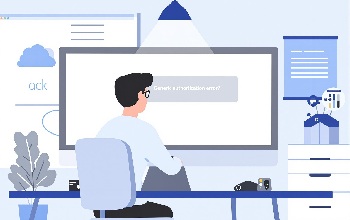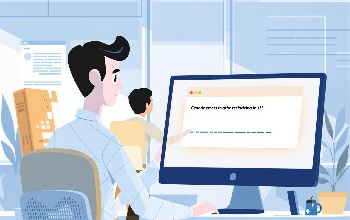
When working in SAP, few things are more frustrating than a sudden short dump. These errors can bring your workflow to a halt, but understanding why they happen - and how to solve them - can get you back on track quickly. In this guide, we’ll explain what SAP short dumps are, why they occur, and how you can resolve and prevent them using proven steps and specialized tools like ERPlingo’s ABAP Short Dump Analyzer.
Quick Solution
If you’re facing a SAP short dump error and need a fast answer, start with the Quick Solution below. For more details and prevention tips, read on.
Error Type: SAP Short Dump (Runtime Error)
Common Cause: Programming or data errors
Immediate Fix:
- Note the short dump error code (e.g., “MESSAGE_TYPE_X”).
- Use transaction ST22 in SAP to view the detailed dump.
- Review the error details and recommended correction. If it’s a standard SAP program, check for a relevant OSS note via the SAP Support Portal. If it’s a custom program, analyze and fix the code or data issue internally.
- Re-run the transaction to confirm resolution.
What Is a SAP Short Dump?
A SAP short dump occurs when the system encounters a critical error during transaction processing. Instead of continuing, SAP immediately stops the process and generates a detailed error report, which users can review in transaction code ST22. Most short dumps are caused by programming mistakes or problematic data, but other issues like missing authorizations or database inconsistencies can also play a role.
Why Do Short Dumps Happen?
Short dumps usually signal an issue with the underlying program or the data being processed. The most common causes include:
- Programming errors (such as logic mistakes or unhandled exceptions)
- Incorrect or unexpected data input
- Missing user authorizations
- Database timeouts or inconsistencies
- Configuration mismatches
Frequent SAP Short Dump Examples
Some short dump errors appear more often than others. Here are a few you might encounter:
- MESSAGE_TYPE_X: Occurs when a program issues a termination message, often due to missing configuration or unexpected input.
- TIME_OUT: Happens when a program runs longer than SAP’s allowed execution time, usually during heavy data processing.
- DBIF_RSQL_SQL_ERROR: Indicates a database error during SQL execution, such as missing tables or locked records.
- OBJECTS_OBJREF_NOT_ASSIGNED_NO: Raised when a program tries to access an object that hasn’t been assigned - a classic “null pointer” scenario.
- CONVT_NO_NUMBER: Appears when SAP tries to convert a non-numeric value into a number, often due to data entry mistakes.
- TSV_TNEW_PAGE_ALLOC_FAILED: Signals that the program ran out of available memory, typically when processing very large datasets.
How to Fix a SAP Short Dump: Step-by-Step
- Capture the Details: Start by noting the exact error message, short dump type, and the transaction you were running. Taking a screenshot or copying the error text can be helpful for troubleshooting.
- Open the Short Dump Log: Go to transaction code ST22 in SAP. Here, you can search for the relevant short dump by date, time, and user.
- Analyze the Error: Carefully review the “Short Text” and “Error Analysis” sections. These will point you to the program name and sometimes even the line of code where the error occurred.
- Check the Program Type: If the error happened in a standard SAP program, there’s a good chance SAP has already published a solution. Search for a relevant OSS note in the SAP Support Portal. If it’s a custom program, your internal SAP technical team or ABAP developer will need to review the code and resolve the issue directly.
- Apply the Fix: Depending on the root cause, you might need to correct data, request missing authorizations, or debug and update the program itself.
- Test the Solution:After applying the fix, rerun the transaction to make sure the short dump no longer appears.
Preventing Future Short Dumps
Proactive maintenance can go a long way in reducing short dumps. Regularly reviewing and cleaning up ST22 logs helps you spot recurring issues before they become bigger problems. Keeping your SAP system and custom code up to date is also essential. Training users on correct data entry and monitoring system performance can prevent many common errors.
For even more support, ERPlingo’s ABAP Short Dump Analyzer is designed to help SAP users quickly understand and resolve short dumps, offering step-by-step guidance tailored to your exact error.
Related SAP Errors
Short dumps are just one type of SAP error. You might also encounter:
Explore more SAP error solutions with ERPlingo’s SAP Error Assistant.
Frequently Asked Questions
Q1: What is a SAP short dump?
A SAP short dump is a detailed error report generated by the SAP system when it encounters a critical issue during transaction processing. This usually means the program or transaction couldn’t continue due to a programming, data, or system error. You can review short dumps using transaction code ST22.
Q2: How do I analyze and resolve a short dump in SAP?
Start by opening transaction ST22 in SAP to view the short dump details. Check the “Short Text” and “Error Analysis” sections for clues about the cause. If the error is in a standard SAP program, search for an OSS note on the SAP Support Portal. For custom programs, share the details with your SAP technical team or use tools like ERPlingo’s ABAP Short Dump Analyzer for step-by-step guidance.
Q3: Can I prevent SAP short dumps from happening?
While some short dumps are unavoidable, you can reduce their frequency by keeping your SAP system and custom code up to date, training users on correct data entry, regularly reviewing ST22 logs, and using support tools like ERPlingo’s ABAP Short Dump Analyzer to catch and address issues early.
Get Instant SAP Error Help
Don’t let short dumps slow you down. With ERPlingo’s Free Essentials plan, you get instant, AI-powered SAP support - including access to the ABAP Short Dump Analyzer - at no cost and with no credit card required.
Sign up now for real-time solutions.
Pro Tip:
Most short dumps stem from programming or data errors. For standard SAP programs, always check for OSS notes first. For custom programs, your technical team or ABAP developer will need to dig in and resolve the issue.
Sign up for Free Essentials Plan.
Get 20,000 tokens every month — no credit card required.
 July 04, 2025
July 04, 2025
Recent Blogs
-
SAP Transaction Code Guide: Instantly Master Any SAP T-Code
-
Download the SAP Consultant’s Time-Saving Playbook
-
SAP Error Assistant: Outperforming ChatGPT for Real SAP Solutions
-
A Day in the Life of an SAP Security Consultant: Humor and Hustle
-
SAP Database Error (DBIF_RSQL_SQL_ERROR): How to Diagnose and Fix It