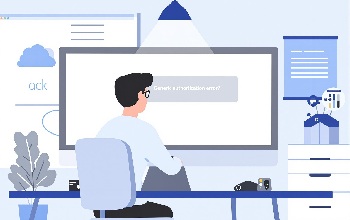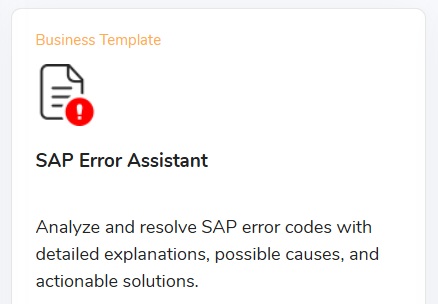SAP database errors can be frustrating and disruptive, especially when you’re processing critical transactions or reports. One of the most common issues is the DBIF_RSQL_SQL_ERROR, which signals a problem with database access or SQL execution in SAP. In this guide, you’ll learn why these errors occur, how to resolve them quickly, and what you can do to prevent them. Whether you’re an SAP user, consultant, or admin, you’ll find practical advice and expert tools to help you troubleshoot with confidence.
Quick Solution
If you’re facing a SAP database error and need a fast answer, start with the Quick Solution below. For in-depth troubleshooting and prevention strategies, read on.
Error Type: SAP Database Error (DBIF_RSQL_SQL_ERROR)
Common Cause: Database connection issues, missing tables, locked records, or SQL execution errors
Immediate Fix:
- Note the transaction, program, and error details.
- Use transaction ST22 to review the short dump and error context.
- Check if the affected table exists and is accessible.
- Ensure there are no database locks or connectivity issues.
- For standard SAP programs, search for relevant OSS notes on the SAP Support Portal.
- For custom programs, analyze the code with your technical team or use the ABAP Short Dump Analyzer.
- Re-run the transaction after resolving the root cause.
Understanding SAP Database Errors
A DBIF_RSQL_SQL_ERROR occurs when SAP cannot successfully execute a database query. This may be due to missing or corrupt tables, locked records, network issues, or problems with custom ABAP code. The system generates a short dump, which you can analyze in transaction ST22, to help pinpoint the root cause.
Common Causes
- Missing or corrupt database tables
- Locked records or concurrent database access
- Network or connectivity issues between SAP and the database
- Incorrect or inefficient custom ABAP code
- Database configuration or authorization problems
Step-by-Step Solution
- Capture Error Details: Note the transaction, program, and user involved. Take a screenshot or copy the error message.
- Review the Short Dump: Open transaction ST22 and find the relevant short dump. Pay attention to the “Error Analysis” and “How to correct the error” sections.
- Check Table Existence & Access: Ensure the table or database object exists and is not corrupt. Use SAP’s data dictionary (SE11) for verification.
- Investigate Locks & Connectivity: Use transaction SM12 to check for locked entries. Verify network connectivity and database status.
- Analyze Custom Code: If a custom program is involved, review the code for inefficient queries or incorrect SQL statements. Use the ABAP Short Dump Analyzer for guided troubleshooting.
- Standard vs. Custom Programs: Standard SAP: Search for OSS notes in the SAP Support Portal for known issues or patches. Custom: Work with your ABAP developer or technical team to resolve the root cause.
- Test and Monitor: After applying a fix, re-run the transaction and monitor for recurrence.
Prevention Methods
- Regularly back up and maintain database tables
- Optimize custom ABAP code for efficient database access
- Monitor and resolve database locks promptly
- Keep SAP and database systems updated
- Educate users on best practices for data processing
Related SAP Errors
- SAP Short Dump (ABAP Runtime Error)
- SAP Time Out Error
- SAP Authorization Error (SU53)
- Explore more SAP error solutions with ERPlingo’s SAP Error Assistant
Frequently Asked Questions
Q1: What is a DBIF_RSQL_SQL_ERROR in SAP?
It’s a database error indicating SAP failed to execute a SQL query, often due to missing tables, locked records, or network/database issues.
Q2: Can I fix SAP database errors myself?
You can identify the problem using ST22 and SE11, but may need help from your SAP technical team or tools like ERPlingo’s ABAP Short Dump Analyzer.
Q3: How can I prevent database errors in SAP?
Regular database maintenance, efficient ABAP coding, and prompt resolution of locks help prevent these errors.
Need Instant SAP Error Help?
Don’t let database errors disrupt your work. With ERPlingo’s Free Essentials plan, you get instant, AI-powered SAP support—including the ABAP Short Dump Analyzer—at no cost and with no credit card required. View plans and sign up for real-time solutions.
Pro Tip:
Always check both the short dump details and the database table status when troubleshooting DBIF_RSQL_SQL_ERROR. For custom programs, reviewing the ABAP code is essential.
Sign up for Free Essentials Plan.
Get 20,000 tokens every month — no credit card required.
 July 08, 2025
July 08, 2025
Recent Blogs
-
SAP Transaction Code Guide: Instantly Master Any SAP T-Code
-
Download the SAP Consultant’s Time-Saving Playbook
-
SAP Error Assistant: Outperforming ChatGPT for Real SAP Solutions
-
A Day in the Life of an SAP Security Consultant: Humor and Hustle
-
SAP Database Error (DBIF_RSQL_SQL_ERROR): How to Diagnose and Fix It