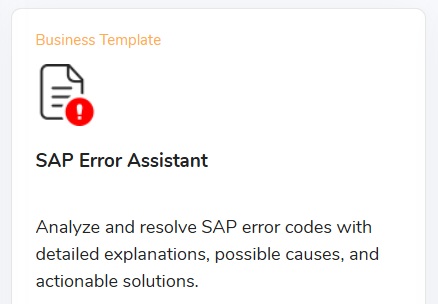
SAP is a powerful system, but the sheer volume and complexity of its error codes can make troubleshooting feel overwhelming - even for experienced consultants. Whether you’re facing a cryptic FI101 message in Finance, an AA729 error in Asset Accounting, or an obscure warning in a custom module, getting to the root cause quickly is critical to keeping business processes running smoothly.
Yet, most generic AI tools and search engines fall short: they can’t validate whether an error code is real, often misunderstand SAP-specific context, and rarely provide actionable, step-by-step solutions. That’s where ERPlingo’s SAP Error Assistant stands out. Built specifically for SAP professionals, it delivers instant, accurate, and context-aware answers for any SAP error code - helping you resolve issues faster, reduce downtime, and get back to work with confidence.
What Is the SAP Error Assistant?
The SAP Error Assistant is ERPlingo’s flagship AI-powered support tool, built from the ground up for SAP professionals who need fast, reliable answers to any SAP error code. Unlike generic AI chatbots or forums, it’s trained on a proprietary database of over 1 million SAP error codes and 200,000 transaction codes, as well as real-world SAP support records across all modules.
When you enter an error code - like FI101, AA729, or any other - the SAP Error Assistant immediately checks if it’s a valid SAP error. This validation step is crucial: generic AI tools like ChatGPT or Gemini simply guess, often returning irrelevant or incorrect information. ERPlingo’s app knows exactly which SAP module, process, and context the code belongs to, ensuring the guidance you receive is accurate and tailored to your situation.
But the SAP Error Assistant goes far beyond just telling you what the error means. It delivers a structured, interactive troubleshooting process that mirrors how an expert SAP consultant would approach the problem. You get clear explanations, technical details, common causes, and actionable solutions - all in a logical order, and all tailored to your specific scenario.
Why Use the SAP Error Assistant?
SAP troubleshooting is notorious for being time-consuming and frustrating, especially when error messages are vague or cryptic. Traditional approaches - searching forums, digging through SAP Notes, or relying on generic AI - often lead to incomplete, inaccurate, or irrelevant answers. The SAP Error Assistant was designed to eliminate these pain points and deliver clear value for every SAP professional.
Here’s why it stands out:
- Unmatched Accuracy: The SAP Error Assistant doesn’t just “guess” like generic AI. It validates every error code against ERPlingo’s extensive SAP database, ensuring you’re working with real, relevant SAP errors - not typos or unrelated codes.
- Module-Specific Expertise: Whether your error is in Finance (FI), Materials Management (MM), Asset Accounting (AA), or any other SAP module, the assistant understands the unique context and business process behind it. This means the guidance you receive is always tailored to your exact scenario.
- Structured, Interactive Resolution: Instead of dumping a wall of text, the assistant walks you through a logical, step-by-step troubleshooting process. You’ll get an error explanation, technical details, possible causes, solution proposals, and best practices - each section interactive, so you can ask follow-up questions, dive deeper, or skip ahead as needed.
- Time Savings & Confidence: No more wasted hours searching or second-guessing. With precise, actionable solutions, you’ll resolve issues faster, keep projects on track, and minimize costly downtime.
- Exclusive to ERPlingo: No other AI tool - including ChatGPT, Gemini, or Claude - can validate SAP error codes or deliver this level of SAP-specific troubleshooting. ERPlingo’s SAP Error Assistant is the only solution that combines proprietary SAP data with advanced AI, making it an indispensable tool for SAP users, consultants, and support teams.
How Does the SAP Error Assistant Work?
The SAP Error Assistant is designed to make SAP troubleshooting as fast, interactive, and reliable as possible - no matter your experience level. Here’s how a typical support session works:
- Enter Your SAP Error Code and Context: Start by typing in the SAP error code you’re facing (for example, “FI101” or “AA729”). You can also add any extra details about your scenario - such as the transaction you were running, the module you’re in, or a brief description of what triggered the error. The more context you provide, the more tailored and precise the solution will be.
- Instant Error Code Validation: Unlike generic AI, the SAP Error Assistant immediately checks your code against ERPlingo’s proprietary database of over 1 million SAP error codes. If the code isn’t valid or doesn’t exist in SAP, you’ll know right away - saving you from chasing dead ends or misinformation.
- In-Depth Error Explanation: Once validated, the assistant explains exactly what your error code means, which SAP module it belongs to, and its typical business or technical context. For example, you’ll learn that FI101 is a Finance error related to missing company codes, not just a generic “input error.”
- Review of Error Details: The app presents the system’s response, message specifics, and any key technical details - mirroring what you’d see in SAP’s own logs but in plain, user-friendly language.
- Exploration of Possible Causes: You’ll receive a list of the most common reasons this error occurs, including both technical causes (like missing configuration) and process-related issues (such as incomplete master data). For complex errors, multiple root causes are discussed.
- Actionable Solution Proposals: The SAP Error Assistant doesn’t just stop at theory - it gives you step-by-step, actionable instructions to resolve the error. If there are several solution paths, you’ll see options for each, often ranked by likelihood or ease of implementation.
- Tips and Best Practices: After resolving your issue, the assistant shares preventive tips and best practices to help you avoid similar errors in the future. This might include configuration advice, user training suggestions, or reminders to review certain SAP settings.
- Highly Interactive Experience: At any point, you can ask follow-up questions, request more technical detail, skip sections, or go deeper into specific causes or solutions. The assistant adapts to your needs, making the troubleshooting process smooth and efficient.
Example: Suppose you enter “FI101” and mention you’re posting a vendor invoice in SAP FI. The SAP Error Assistant will:
- Confirm FI101 is a real SAP Finance error
- Explain it typically means “Company code not defined”
- Present possible causes (e.g., missing company code config, typo in input)
- Suggest solutions (check company code in configuration, correct input, consult with SAP IT if config is missing)
- Offer tips to prevent this in the future (regular master data reviews, validation checks)
This interactive, multi-step approach ensures you don’t just get a generic answer - you get the right answer, fast.
Real-World Use Cases
The SAP Error Assistant is built to serve a wide range of SAP professionals, from consultants and support teams to business users and system administrators. Here’s how different users benefit in real-world scenarios:
1. SAP Consultants:
When a client calls about an unfamiliar error during a go-live weekend, time is of the essence. Instead of searching SAP Notes, forums, or guessing with generic AI, consultants can enter the exact error code and scenario into the SAP Error Assistant. The tool instantly validates the code, provides tailored explanations, and proposes the most likely solutions - helping consultants deliver quick, expert-level fixes and keep projects on track.
2. In-House SAP Support Teams:
Support teams often deal with a flood of tickets, many involving vague or cryptic error messages. With the SAP Error Assistant, support staff can validate error codes, understand their context, and access step-by-step troubleshooting guides. This not only accelerates ticket resolution but also reduces escalations to senior admins or external consultants.
3. Individual SAP Users:
Even experienced users can get stuck when SAP throws an unexpected error. Instead of waiting for IT or spending hours searching online, users can interact directly with the SAP Error Assistant. The app guides them through understanding the error, suggests practical solutions, and empowers them to resolve issues independently - improving productivity and confidence.
4. SAP Trainers & Educators:
Training new SAP users often involves explaining error messages and troubleshooting basics. The SAP Error Assistant serves as a real-time teaching tool, demonstrating how to analyze, resolve, and prevent common SAP errors. Trainers can use interactive sessions to show best practices and reinforce learning.
5. System Administrators & Basis Teams:
For technical staff responsible for system health, the assistant helps quickly pinpoint whether an error is due to configuration, master data, or a system issue. This speeds up root cause analysis and ensures that technical fixes are applied efficiently and accurately.
Ready to Solve SAP Errors Faster?
Don’t waste another minute searching forums or guessing at solutions. With ERPlingo’s SAP Error Assistant, you’ll get instant, expert answers - validated by real SAP data - every time you run into a problem.
Sign up for the Free Essentials plan and start troubleshooting smarter today.
- 20,000 tokens per month - no credit card required
- Immediate access to all core SAP support apps
- Upgrade anytime for unlimited usage and advanced features
Click here to start for free.
Sign up for Free Essentials Plan.
Get 20,000 tokens every month — no credit card required.
 July 24, 2025
July 24, 2025
Recent Blogs
-
SAP Transaction Code Guide: Instantly Master Any SAP T-Code
-
Download the SAP Consultant’s Time-Saving Playbook
-
SAP Error Assistant: Outperforming ChatGPT for Real SAP Solutions
-
A Day in the Life of an SAP Security Consultant: Humor and Hustle
-
SAP Database Error (DBIF_RSQL_SQL_ERROR): How to Diagnose and Fix It


